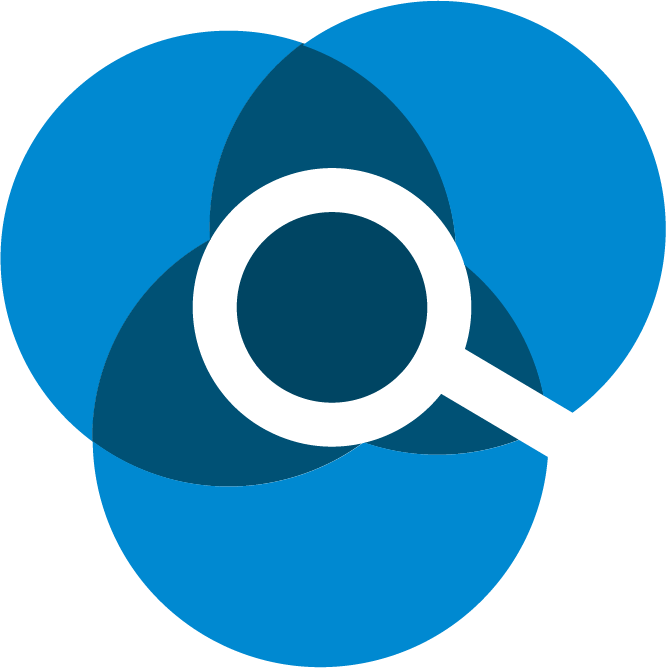At least three people were reportedly killed in an accident at the main entrance of Adekunle Ajasin University, Akungba-Akoko (AAUA), Ondo State, on Thursday.
The Akungba-Ikare road which passes by the school has come to be known as a death trap for road users in the area because of frequent accidents.
FIJ earlier reported why accidents occur regularly in the area. The state government confirmed its knowledge of the dangers users faced and lamented the failure of measures it put in place to stop accidents on the road.
READ ALSO: REVEALED: Why Accidents Persist at Adekunle Ajasin University
In a video tweeted on Friday, some well-meaning passersby attempt to identify one of the accident victims and contact his family, but upon retrieving phone, they express concerns that they may be unable to unlock it.
This, FIJ understands, is the reason many accident victims do not get the help they need on time, and some end up dying.
Meanwhile, there is a feature on almost every phone that makes it possible to identify a user or contact their relatives in an emergency. But it is often ignored.
EMERGENCY CONTACTS
In emergency situations, identifying a victim or their close contacts, even when they have their phones unlocked, may prove difficult.
However, smartphones have an often neglected feature that can help save lives and give first responders some direction to follow and hints on whom to call. But it is possible only if the victim is smart enough to have added some emergency information.
READ ALSO: ‘No Doctor in Emergency Room’ as Two-Month-Old Twin Dies at Randle Hospital
For Android, the Google Support Help Center instructs users to save their emergency information so anyone who picks up their phones can see it without unlocking the phone.
It lists the instructions here as:
Open your phone’s Settings app. Tap About phoneEmergency information. Enter the info that you want to share.
- For medical info, tap Edit information. If you don’t see “Edit information,” tap Info.
- For emergency contacts, tap Add contact. If you don’t see “Add contact,” tap Contacts.
Users can save multiple emergency contacts, genotype, medical history and full name.
To access this information, one only needs to tap the “emergency information” on the lockscreen.
On the Apple Support page, users are advised to save ‘Medical ID’ information, which is the equivalence of the Android Emergency Contact.
Subscribe
Be the first to receive special investigative reports and features in your inbox.